Microsoft Office 365 Whitelist Domain
Microsoft Office 365 Whitelist Domain
To allow a complete domain or specific sender, we need to modify the inbound spam policy.
From Microsoft Security Center: https://security.microsoft.com/
- Click on Policies & rules
- Select Threat Policies
- Open Anti-Spam (it can take a couple of seconds to load the policies)
- Click on the Anti-spam inbound policy (Default)
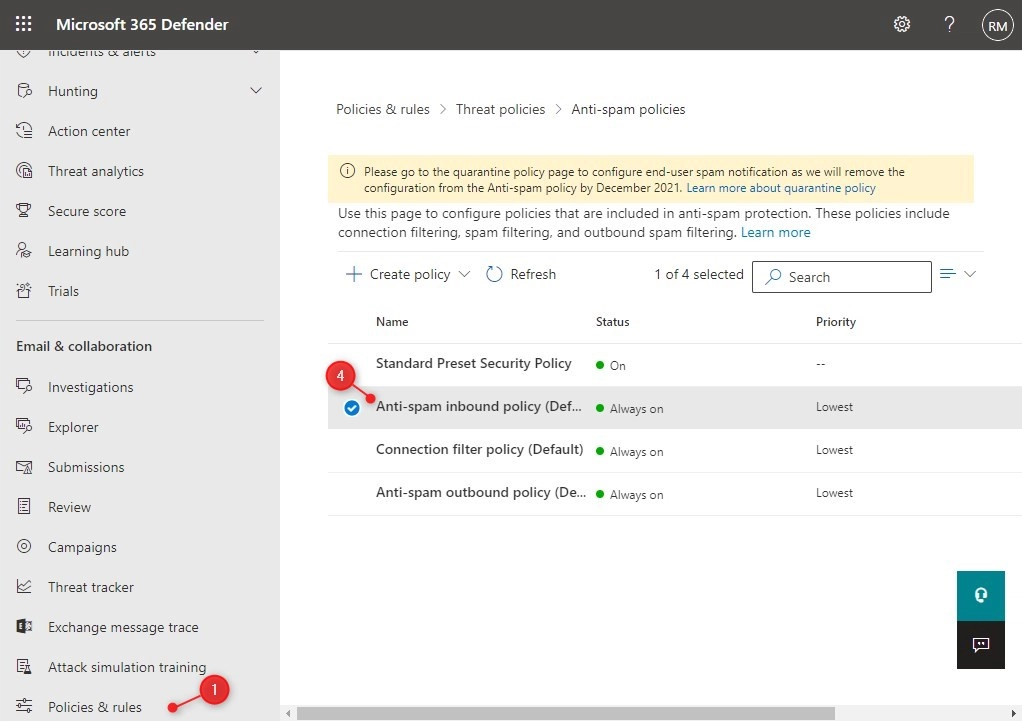
- Scroll all the way down in the fly-out and click on Edit allowed and blocked senders and domains
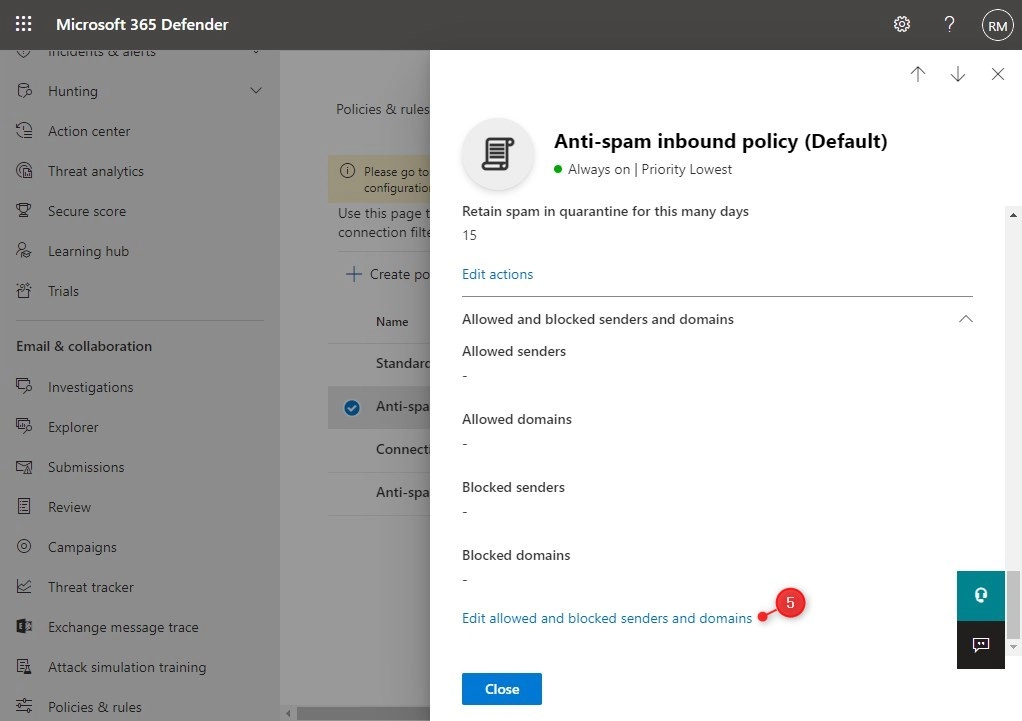
- Click on Allow domains
- Add the domains that you want to whitelist
- Click Done and Save
